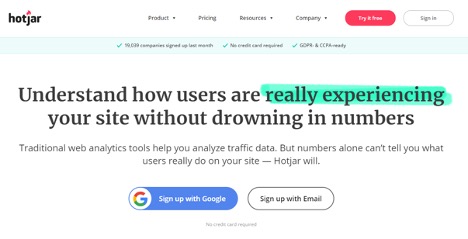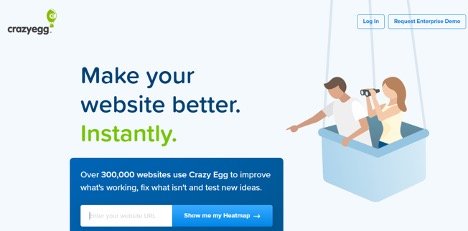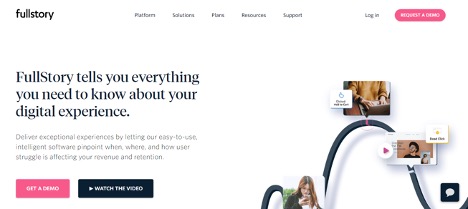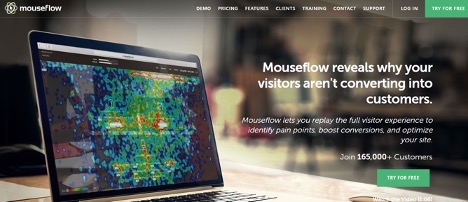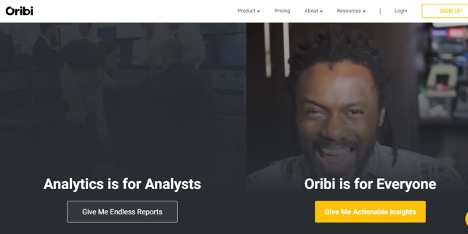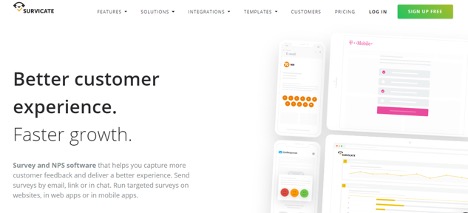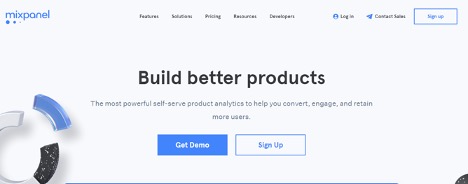7 Tools to Get User Feedback and Improve Conversions
Getting feedback from users and customers is essential for conversion rate optimization as it helps you improve customer experience across all touchpoints. Research shows that 82% of businesses reported that online feedback has helped their business (e.g. improved business reputation, more repeat business, and an increase in new customers). Customer insights and understanding your target […]
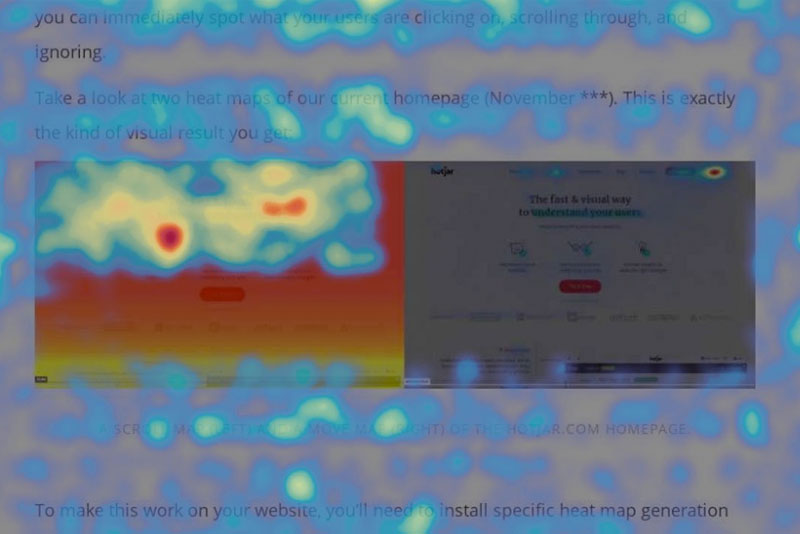
Getting feedback from users and customers is essential for conversion rate optimization as it helps you improve customer experience across all touchpoints. Research shows that 82% of businesses reported that online feedback has helped their business (e.g. improved business reputation, more repeat business, and an increase in new customers).
Customer insights and understanding your target audience better is one of the first things you have to do to improve the conversion rate of your website, according to Moz.
Feedback is the backbone of conversion rate optimization as it helps you identify loopholes that add friction resulting in poor UX and CX. Removing all such obstacles that lead to a poor conversion rate can be best done by asking users what they liked (and didn’t like) and why.
This is what makes user feedback tools a critical part of your CRO strategy. What customer and user feedback tools you should use for CRO? What are the easiest-to-use CRO tools that will help you better understand your target audience and customers?
Let’s find out.
Here is an overview of the best tools that will help you get feedback from your users and customers automatically so you can craft better buyer personas and a robust CRO strategy:
1. Hotjar
Hotjar is a behaviour analytics tool that helps you understand what website users do on your website. It provides you insights into how visitors interact with your website. This is done by heatmaps, recordings, and funnel analysis. You can also collect feedback from website visitors via polls and surveys.
It is an all-in-one CRO and user feedback suite that lets you do a lot of things to improve UX on your website. It works on multiple devices and lets you collect unlimited responses from website visitors with its feedback widget. You can target the right users with advanced targeting and behaviour logics e.g. you can use attributes for targeting.
If you need to know how users spend time on your website, what elements they click, and what elements they engage with, you can use heatmaps that track click, scroll, and cursor movement data. Sessions recordings are another awesome way to see visitor journey to make data-driven tweaks for CRO.
Key Features
The major Hotjar features include:
- It is an easy-to-install tool. You have to paste a simple tracking code in the head section of your website. It takes less than a minute to do it. Hotjar has CMS-specific guides to help you get started. For instance, if you are using WordPress, you can download the Hotjar plugin to link your account with your website.
- It is easy-to-use. You can get started right away without any training. However, to fully explore all the features and to get the most out of it, you might have to check out Hotjar’s resources here. It includes guides, video tutorials, and support documents to get you tolling quickly.
- There are no limitations on the number of team members you can invite. All plans come with unlimited team members.
- It lets you collect user feedback and data via several methods from multiple devices.
- The starting price of $39 per month for small websites makes it an affordable feedback app. You can try it free for 15-days.
Key Takeaways
Hotjar is easy to install and use the feedback tool that collects both quantitative and behavioural data to fuel your CRO campaigns. You can start using it in no time, however, you’ll need to read the guides to make more sense of the data and tools that it offers you with.
2. Crazy Egg
Crazy Egg is a leading heatmap and A/B testing tool that is primarily used for conversion rate optimization. It helps you collect and analyze behavioural data in the form of heatmaps, snapshots, click data, scroll maps, and recordings.
You can use Crazy Egg to analyze all the elements on your website. For example, you can analyze click data for an image or a form on a landing page and see what percentage of visitors clicked or interacted with the element. This will give an idea of the relevance and importance of an element on the webpage.
This provides you with real feedback from website visitors. You can use insights to improve UX and conversion rate on any given page on your website.
Key Features
Here is an overview of the most prominent Crazy Egg features:
- It is straightforward to install. You have to enter the tracking code in the header or use the Crazy Egg plugin to get started. There are no setup charges.
- It is easy-to-use. You can get started without any help. Crazy Egg has created a detailed guide on how to use various features. This is the only guide you’ll ever need.
- The dashboard is intuitive and self-explanatory. You can access the demo dashboard here.
- It shows you a complete click, scroll, and heatmap view of all the elements on your web page.
- The A/B testing feature helps you compare variations and see what visitors like.
- The starting price is $24 per month with a 30-days free trial makes it an affordable feedback and CRO tool for businesses of all sizes.
Key Takeaways
Crazy Egg is a powerful user feedback and CRO tool that is suitable for businesses of all sizes. You can install it and get started in a few minutes. There is no setup fee. Anyone in your team can install the tool. You don’t need any specific training to use it. Everything is self-explanatory.
3. FullStory
FullStory is a feature-rich digital experience analytics tool that does a lot of things. It lets you analyze everything visitors do on your website. The data and insights are more granular than Hotjar and Crazy Egg. It provides data on click and scroll, funnels, conversions, page speed, recording, and much more.
It is a powerful feedback tool that has a lot to offer its users and is ideal for large teams. Collaborating with different team members is extremely easy. The ability to share reports and data across teams makes it a perfect enterprise tool. It integrates seamlessly with several third-party tools and apps such as CMS, project management tools, CRO tools, etc.
It isn’t one of the easiest tools that you’ll find in the market. The dashboard is intuitive, but you’ll need the training to get used to the terms, jargon, and how to use important features.
Key Features
The core features include:
- Installing FullStory is a simple and quick process. You’ll have to add a small code in your website’s head section. No coding needed.
- It does a lot of things that most of the other feedback and analytics tools don’t such as frustration signals that help you identify areas and elements that frustrate website visitors.
- It shows you the complete overview of every single website visitor in multiple forms (e.g. visual, recording, clicks, scroll, etc.).
- It comes with a robust collaboration feature that keeps your entire team hooked.
- It offers you a 14-days free trial to explore the tool and see how it goes for you.
Key Takeaways
FullStory is an awesome feedback, CRO, and analytics tool that has a lot of features. Installation isn’t messy, however, using it isn’t straightforward. You’ll need the training to get used to the terminologies and to fully understand how to make it work.
It comes with a custom pricing that depends on the features you are interested in. The starting price is $199 per month making it an expensive tool.
4. Mouseflow
Mouseflow is a CRO tool that helps you understand why visitors aren’t converting. You can inspect the complete visitor journey and experience from start to end. It tracks friction and UX issues by mouse tracking, form analytics, recording, and funnel analysis. You’ll get to know your audience better and will be able to improve UX based on data.
One of the best things about Mouseflow is its ability to collect feedback from visitors with user-friendly surveys. It lets you target a specific buyer persona or visitors from a specific source to improve conversions for underperforming traffic sources.
Key Features
Here is an overview of the leading Mouseflow features:
- Installing Mouseflow is easy. You’ll have to add a JavaScript snippet in your website’s body tag to start tracking visitors.
- It is an easy-to-use platform with a simple dashboard. You can get started without any training.
- It measures and tracks complete visitor experience including scroll, mouse movement, and clicks.
- You can run highly targeted surveys to collect additional feedback from visitors.
- Form analytics is a powerful feature that helps you improve the conversion rate by removing friction from forms.
- It is quite affordable with a starting price of $24 per month. All plans come with a free trial and there is a free for life plan too.
Key Takeaways
Mouseflow is a simple yet effective CRO and feedback tool that does a lot of things. The recording is the main feature and that’s how plans are priced. Installation and using the tool is easy, you can get started without any assistance. It is suitable for small businesses and solopreneurs. The starting price for multiple users is $299 per month which makes it quite expensive.
5. Oribi
Oribi is a complete analytics tool that tracks and analyzes all touchpoints without you having to do anything. It helps you improve the conversion rate across all marketing channels and touchpoints – and not just your website. This makes it different than other CRO and feedback tools.
Event tracking is the main feature that Oribi focuses on. You can create the conversion goals that you want to track and improve. For example, you can track ‘button click’ event on your squeeze page. Funnel analysis, marketing channel analysis, and individual visitor journey help you make data-driven decisions to improve conversions.
Marketing attribution is another amazing feature that helps you credit appropriate marketing channels and find the ones that perform best.
With a starting price of $300 per month for business accounts, Oribi turns out to be very expensive especially when it lets you track 10K visitors per month with this price. Of course, you pay more if you have a high traffic website.
Key Features
Oribi’s major features include:
- You can install and start using Oribi on your website within a few minutes. Grab the tracking code, paste it in your website’s body section, and you are done. Check out this step-by-step guide to see how easy the installation process is.
- The dashboard is easy-to-use. It is mostly self-explanatory. You can find detailed tutorials here to learn key terms quickly.
- It focuses on conversion optimization by providing you with actionable insights and not just raw data. You can visualize the visitor journey that makes decision-making easy.
- Event creation and tracking help you get behavioral data from website visitors on complete autopilot.
- You can analyze marketing touchpoints with its powerful marketing attribution analysis feature.
- The monthly optimization call from an expert is helpful in identifying opportunities and getting the most out of the tool.
- It offers a free trial that lets you explore all the available features.
Key Takeaways
Oribi is a powerful analytics, feedback, and CRO tool for marketers but it is expensive. It does a lot of things that help you get user feedback across all touchpoints and marketing channels. Installing is straightforward but getting started and exploring all the features will require basic training. It gets challenging to get used to the terms and the way how everything works.
6. Survicate
Survicate is a perfect user feedback tool that helps you improve customer experience based on data you have collected. If you want to figure out why visitors aren’t converting, you must ask visitors, and this is what Survicate does. It lets you collect feedback across multiple channels including email, website, and mobile.
Survicate is a simple yet powerful feedback tool that lets you collect quantitative data from website visitors and customers. You can personalize surveys based on respondent’s history and previous responses that improve the response rate significantly.
Key Features
Here is what Survicate has to offer you with:
- Installation isn’t a big deal. You can integrate it with your website, email marketing tool, CRM, and several other tools to conduct surveys effortlessly.
- It is exceptionally easy-to-use. You don’t need any training. It comes loaded with ready-to-use survey templates that make your life easier.
- It supports multi-channel surveys that make it easier to get feedback across all touchpoints.
- You can measure customer satisfaction with NPS, CES, and CSAT templates.
- It comes with a free forever plan.
Key Takeaways
Survicate is a feedback and survey tool that simplifies data collection. It is an easy-to-install-and-use tool that doesn’t need any kind of training. With a starting price is $49 per month with annual billing, it turns out to be an expensive tool especially when it only measures quantitative data.
7. Mixpanel
Getting behavioural data throughout your funnel gets easier with Mixpanel. It is a behavioural analytics tool that lets you collect and analyze data that will help you improve conversions and revenue. It works seamlessly with your website and product. This means it doesn’t just track website visitors, but you can track your customers too.
One of the best things about Mixpanel is its Data Science feature that shows you why visitors and customers behave in a particular way. For example, you can identify what actions lead to a specific behaviour (e.g. product purchase). You can find actions that lead to conversion and barriers that stop visitors from converting. You can create personalized messages for email, SMS, and other channels that make it easier to collect data and analyze user behaviour.
Mixpanel installation isn’t easy as you’ll need a developer to set up everything based on Mixpanel’s guide for developers. Using the tool, once it has been set up, isn’t easy either. The dashboard is user-friendly and intuitive however getting used to the terms and how to make it work requires training.
Key Features
The best Mixpanel features include:
- An advanced analytics and feedback tool that tracks events to supercharge your conversions.
- The dashboard is quick and user-friendly.
- It measures the behaviour of your website visitors and customers across several touchpoints.
- Predictive analytics is a key feature that helps you retain customers based on events and behaviour that are linked to conversion optimization.
- You can track integrate Mixpanel with leading data and analytics tools.
- It comes with a free forever plan that lets you track 1000 users per month.
Key Takeaways
Mixpanel is a powerful analytics tool that offers some of the best features. However, it isn’t easy to install, and you need basic training to get started. Once set up, you’ll be able to take control of all the data. The starting price is $89 per month that makes it a cost-effective and affordable tool.
Final Thoughts
When selecting a CRO and feedback tool for data collection, analysis, reporting, and decision-making, it is essential to see how easy its installation and implementation is. If it requires assistance from a developer or an expert, it will cost you way more.
Ease of use comes next. You don’t want to get a tool that has a steep learning curve and you’ll have to train your workforce to make sense of the tool and data. This creates integration and departmental-related issues at a later stage. You need a user feedback tool that everyone in your marketing, sales, and product team use without a lot of training.
A feedback or CRO tool doesn’t do any good or bad for your business. The way how you use it and what decisions you make based on the data provided by your selected feedback and CRO platform make all the difference.
The way how you use it really matters.