How to Monitor Your Organic Search Rankings like a Pro
Regardless of the niche, you are targetting or the product or service you are promoting, ranking first for a certain keyword seems like a far-fetched dream for most businesses. “Why aren’t we ranking on the first page for [insert relevant keyword here]?” Is a question almost every digital marketer has heard from their clients. Yet […]

Regardless of the niche, you are targetting or the product or service you are promoting, ranking first for a certain keyword seems like a far-fetched dream for most businesses.
“Why aren’t we ranking on the first page for [insert relevant keyword here]?” Is a question almost every digital marketer has heard from their clients. Yet some people keep telling us that organic rankings are just not as important as paid advertising. Improving some aspects of your online business should never get in the way of other important factors. Although SEO and paid advertising are two separate things, they go hand in hand.
Do you know what are the main aspects you are missing in your SEO practices that are legit and viable even in 2021?
How to properly monitor rankings in 2021?
Each year, monitoring your rankings gets a little harder but that doesn’t mean you should give up. In the large scope of things, the marketing puzzle is all about you making your site as accessible as possible to the search crawler, which would lead it to be easier to discover for users out there. SEO is just a piece of what makes your website highly functional
Moreover, it is good to know that improved rankings on a certain search engine do not necessarily mean an increase in traffic and conversion rates in 100 per cent of the cases. Thus, the main goal behind SEO is simply to rank higher, not to convert better or to generate more traffic. These two things would most likely follow as a result of your improved rankings, but are not guaranteed to.
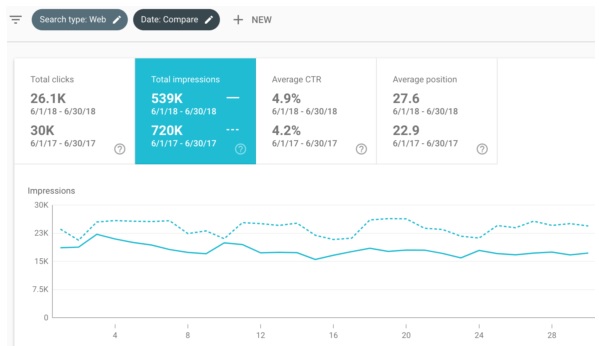
Measuring progress is essential to ranking higher since you can always see whether your actions reflect a positive or a negative change. Providing value to a business needs to be measured at all times, regardless of whether you are an employee, an outside contractor or the owner.
Google’s algorithm has constantly been updating and it has introduced several features like localization, multi-format search elements, personalization and 0-click SERPs. These kinds of changes naturally lead to the majority of website owners becoming unaware of where they are ranking organically. And even if they did know and they did rank higher, it didn’t automatically mean that they would get more conversions, leads or sales.
This leads to a couple of questions that need to be answered.
- How would a business determine their page’s search position if the rank-tracking tool and the target audience see a different set of search engine results?
- Assuming you are answering the first question, it leads to another. Then, how can you evaluate the overall effectiveness of your website’s SEO campaign? Is there a way to tell if your SEO is improving if you can’t tell that your positions are?
There must be some solution to these complex and redundant questions, right? Well, there is. And it’s called “Data blending”.
What is Data Blending and how can it help?
Data Blending combines a few datasets and forms a large dataset that can confidently deliver the results of how your rankings are changing. Moreover, that even works if the absolute accuracy of your rank for a certain keyword remains unknown.
How keyword rankings could remain unknown? Well, if you have 30 people searching the term, and all of them getting different results, how would you pinpoint your rankings?
Reliable sources of ranking data
When talking about search engine rankings, there are just a few tools that can brag about providing valuable and accurate data. These sources are:
- Third-party rank trackers (Only those who have a history of surpassing personalization and localization by bypassing them.)
- Google’s tools like Google Search Console.
- Web Analytics platforms of third parties that provide search-query data analysis.
The more sources you use for data blending, the more accurate will you ever get to the true results of your SEO work. But let’s dive in further and see how it’s done.
3 Ways to get better keyword data and improve SEO rankigns
Sometimes, you would notice that there are high ranking keywords that bring you no clicks or just a few. SEO experts would often state that rankings can be useless if they don’t drive any quality traffic, no matter how high they are. And that’s right.
#1 Identify high-ranking keywords with little traffic and improve their performance
You’ve noticed that you are ranking high for let’s say [#keyword 1], [#keyword 2], [#keyword 3], but you are getting less traffic from them than you are from other words that you are ranking much lower for.
There must be a way for you to turn things around. There is. And here’s how.
- Find the keywords that drive you little or no traffic strictly from search results by using the GSC dashboard. To do so:
- Log into the GSC dashboard and go to the performance section
- Go to the “Pages” Tab in GSC
- Sort the results by “Clicks” and make sure to survey the ones with no clicks. You can easily filter the results by clicking on the “Clicks” section. There is another way to do this, by also filtering by impressions and see the ones that have a high impression count but lack in clicks.
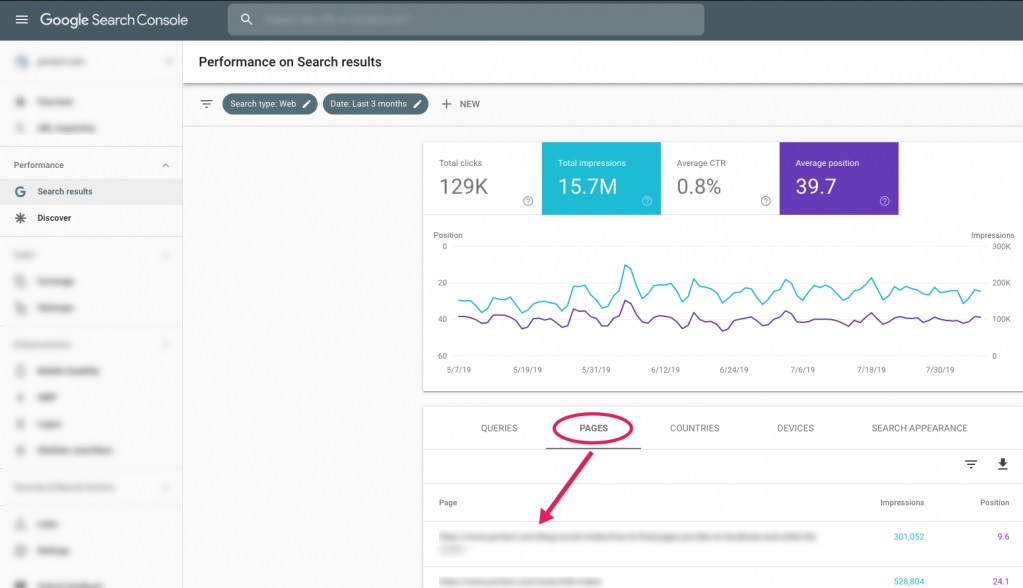
Despite GSC’s data is comprehensive and thorough, it is often not as actionable as we would want it to be. It’s not very easy to visualize it so that you can get a good understanding of what to do. Here, what we can do is use other tools to help.
Be advised to choose an SEO Crawler tool, and if you lack the technical resources to run one on your computer, find an online one like Jet Octopus or Sureoak. Similar tools can easily integrate with Google Search Console and allow you to crawl without killing your computer.
It easily blends its data with one of your site structure and your trends. Another possible tool you could use is Screaming Frog, which can also integrate with Google Search console, but is quite RAM hungry. This process comes in a few steps:
- Step one is to let the software crawl your website, which doesn’t take a long time even for the largest of websites. Larger sites might take around 24 hours (Websites with more than 100,000 pages)
- Connect your GSC (Google Search Console) account with just a few clicks, then you could access the blended data on the very same day.
- Now, proceed by clicking on the GSC Keywords tab and look around. The reports that you would find here can be pretty useful. There are many things that you would otherwise overlook, like the section which shows you whether any pages on your website are fighting for the same search queries.
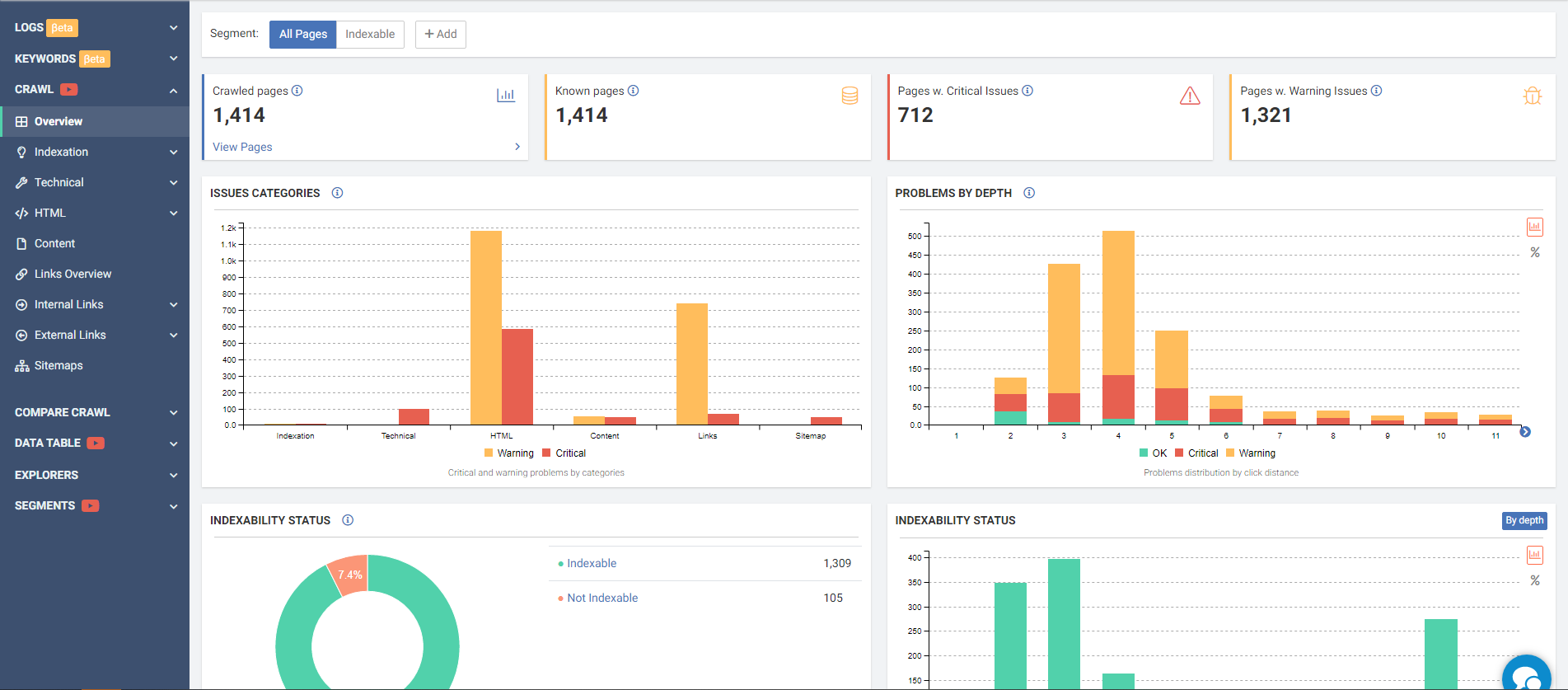
4. Go to “Data Table”. There are many reports which you can use here like “Cannibalization”, or “New Pages”, but the one we are looking for right now is “Zero Click pages”. These particular reports show you which pages on your website, which were crawled by the tool, don’t drive any clicks whatsoever. How can you analyze any further?]
Spot the trends
Follow closely the zero-click pages and monitor which of them is gaining or losing in rakings.
- If a page is bringing in increasing results in rankings but delivers no traffic (0 clicks), then you should closely take a look at the current search engine queries of the page. Then make a conclusion, whether it needs the copy to be redone in order to start generating clicks and accelerating the growth.
- If the page, on the other hand, is not bringing any traffic and is also losing its ranking positions at the same time, then don’t bother changing anything. You can also even consider removing it or merge it with another similar page that you could use.
Keep the count on total queries
Similar tools to Jet Octopus show you things that Google Search Console doesn’t. What we’re particularly happy about is the feature to see the total number of search queries that a certain page ranks for. How is this any help to us?
- By doing so, you can be aware of how many queries you can improve. Because the more queries there are for a certain page, the higher the odds are for you to gain more traffic by improving it, if it ranks higher.)
- By having more queries, it is much easier for you to see the average position of the page at a single glance or an assumption. For example, if your average position is 25-35, and you see only 5-6 search queries, then you can deduce quickly that you most likely rank between page 2 and page 3 for all of these. Vice versa, if you are averaging the same position 30 but for a much higher number of queries like 150, then you might be on Page 1 on some of these.
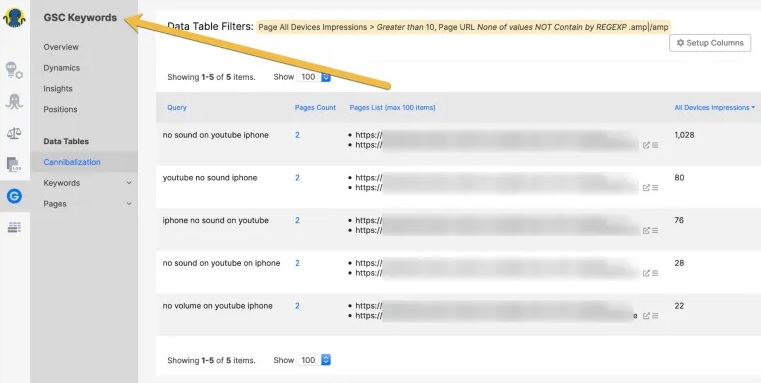
If you spot a no-internal links page, fix it
There are many ways to improve organic rankings and SEO, but none easier than to simply create internal links. If you have any pages that lack such, make sure to include internal links to greatly increase their visibility and interconnectivity.
Similar third-party tools allow you to crawl the pages and identify if there are no internal links pages among them. Have in mind that, these pages can be removed in some cases. (If they have no clicks and traffic, often that might mean they’re useless and you would be better off without them.)
Aside from that, another great thing to do is to export your zero-click queries and monitor them.
#2 Tether your traffic-driving keywords data to on-site events
Like one would expect, most websites use Google Analytics as the default analytic solution. Well, of course, while it is a free and very powerful tool, some data points are missing from it and can be gathered with the use of third-party platforms or software. These tools usually run with the help of scripts that when installed immediately start collecting data.
Moreover, third-party software like Similarweb can not only give you insights on how your own keywords are performing, but it can give you valuable insights on what keywords your competitors are using and how good are they doing.
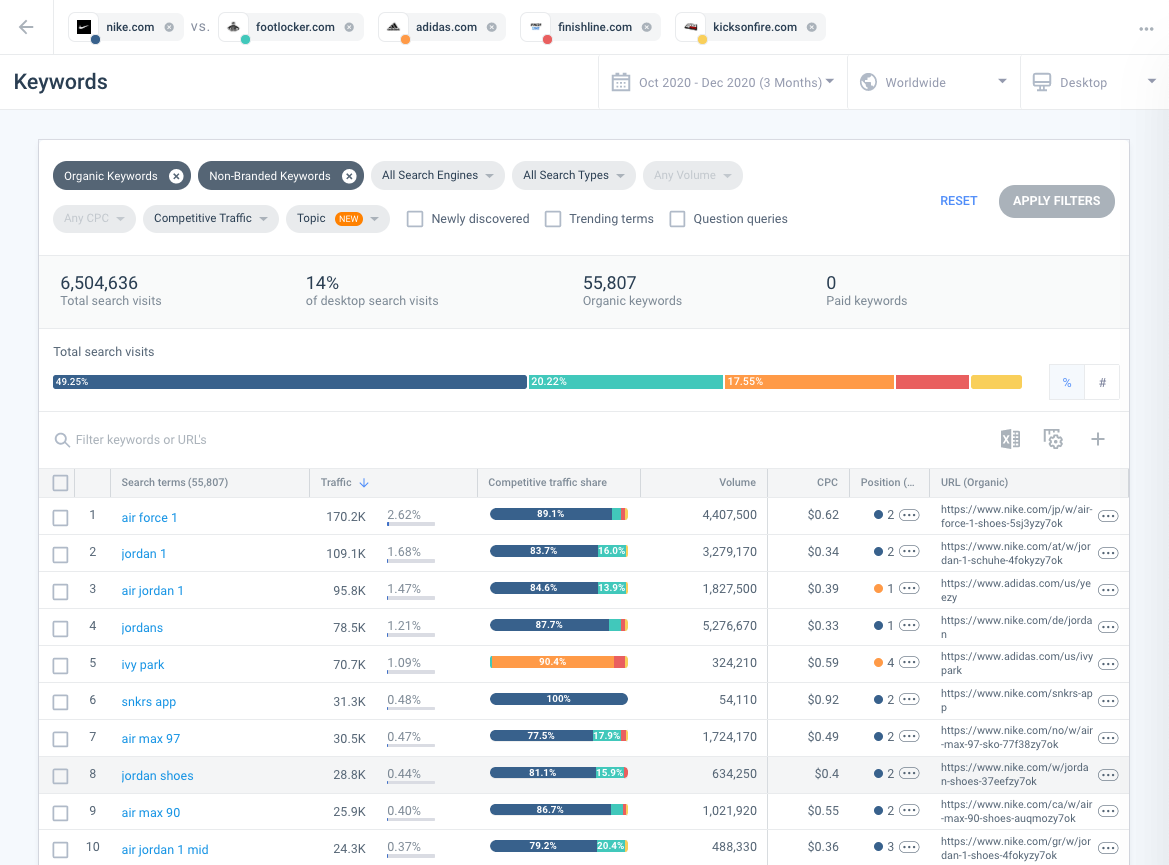
When pondering on your own keywords, switch to the sources tab of your platform (Most analytics platforms have it labelled as sources, but it should be something similar in any case), and go to the search keywords section.
The standard report that you are going to get enlists all the search engine platforms that your website can be found in. If you wish to inspect a given keyword, make sure to click it in the report and find out more about how it is performing. This would lead you to a limited report of the traffic for the particular keyword that you are interested in.
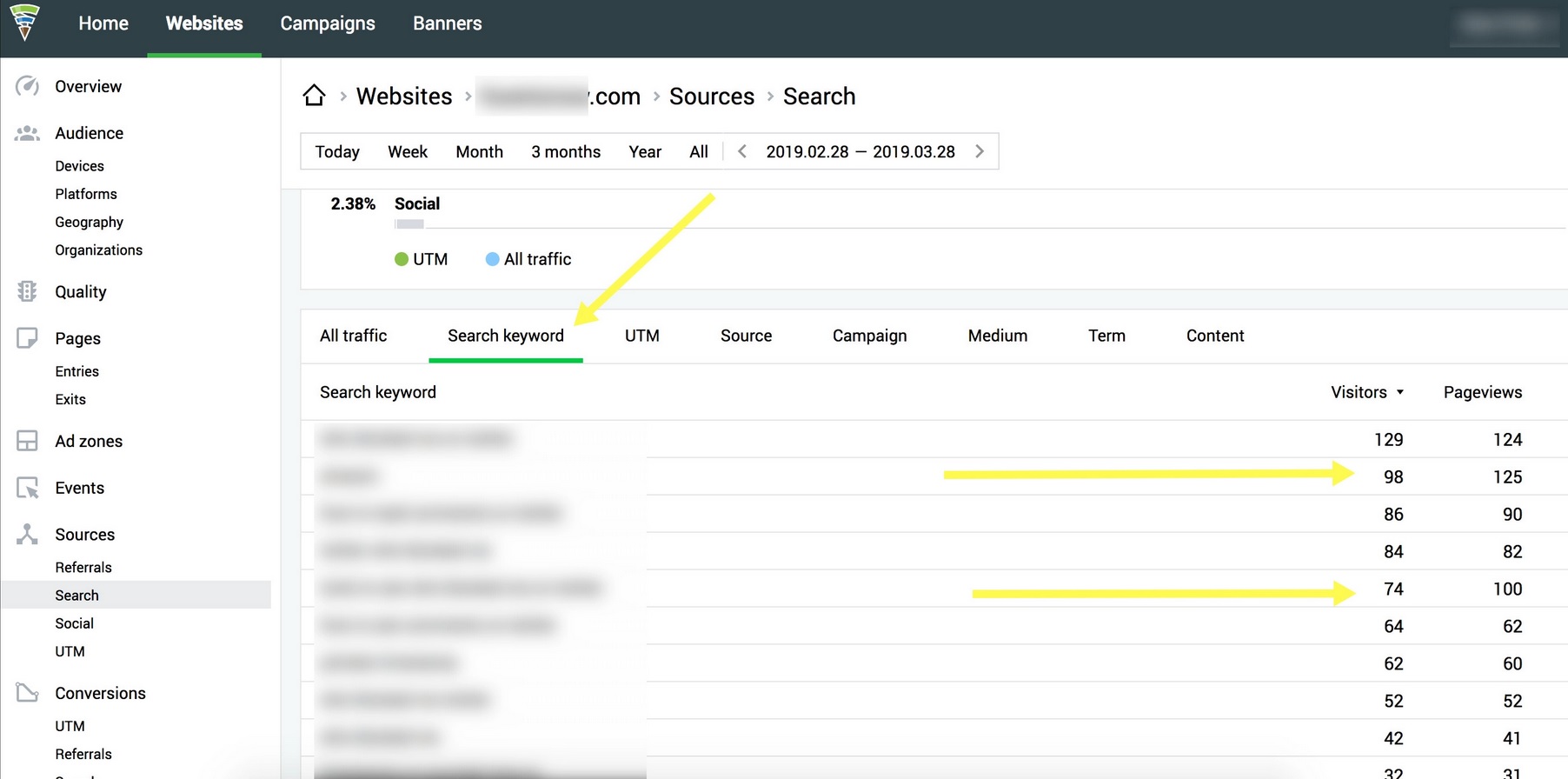
Moreover, when you click on a certain query, you will get to see the comparison between its performance, and the performance of all other traffic sources in the form of a chart. Also, the fact that you get to see all the search engines, and not only Google, gives you a more detailed look at how recognized you get in certain platforms and areas of the world. (For example, Google isn’t allowed in the People’s Republic of China.)
Furthermore, by clicking on a specific best-performing keyword, you also get to identify how each search query makes it behave and performs during the different stages of your funnel. Knowing which part of your funnel works best and which bounces off traffic is crucial to the optimisation of your website.
If you want to inspect your keyword performance in more detail follow these simple steps: (Work for most platforms)
- Go to “Events” and survey all on-site actions that are currently tracked on your website.
- Choose the event you wish to inspect and click on it to learn more.
- Go to “Sources” and then select “Search”, then go to the “Search keyword” reports for more information.
By doing this simple sequence of commands, the system will show you the number of conversions only for the event that you selected in the second step of the process. If you fail to find the event you are looking for in this section, you can always create it by going to Events section and then > Create Event, as shown in the bottom right corner of the screenshot below.
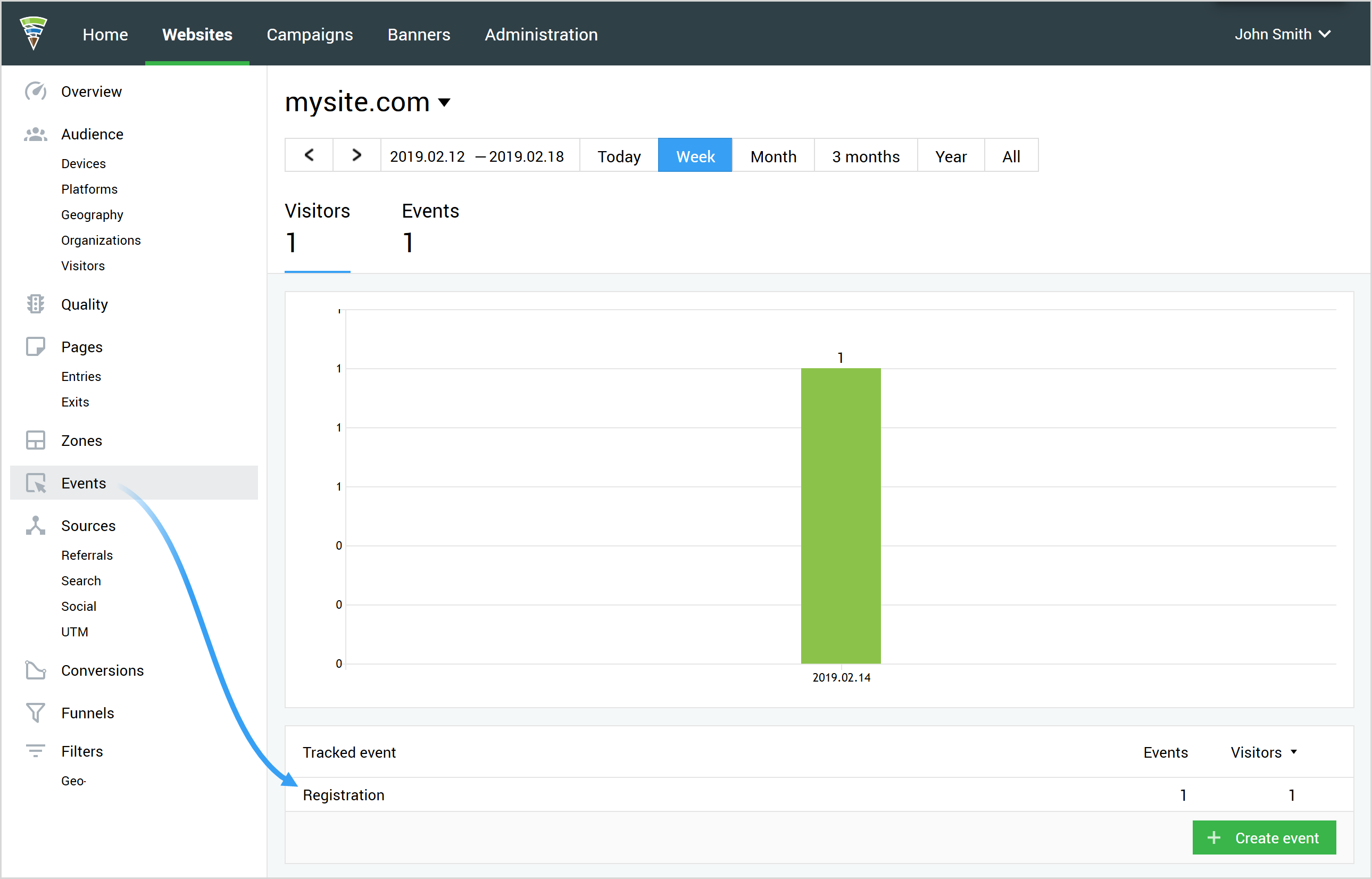
All events can be exported as a CSV and imported into the most advanced rank trackers like SE ranking. Then, you should group your keywords, for example as “highest converting”, “Need improvement” or “Bad”. If something changes, this way you will know right away.
#3 Third-Party Software can allow you to compare trend GSC data
There was a time when Google Analytics used to share keyword data. This time is over, and now we have to think of solutions ourselves. But don’t worry, there are still smart solutions out there that do just that. After Google Analytics shut down the access to keyword data, GSC became the sole ranking data reliable source.
Google Search Console also allows us to access in-depth insights free of charge. These reports can often be integrated into your WordPress backend by using a certain plugin. Type in “Google WordPress Plugins” in your browser and check out the many options you have.
By using a similar plugin you can quickly get information on which keywords are losing traction or gaining momentum. You can also get to know if a certain traffic trend has been going on and for how long it has been going on.
Simple comparisons can easily be made within the plugins between the organic clicks and positions between periods. If you have a complex question to answer, you can devise a complex report yourself, comparing certain criteria over two separate periods. Perhaps, the most famous plugin is Yoast SEO in this segment, but there are also many others you could use.
Most third-party software that can be integrated with the Google Search Console can bend their own ranking data with the GSC data, which ultimately allows you to:
- Easily monitor query trends separately. For the larger part, your data sets should be identical or at least agree on most questions. For example, you shouldn’t be decreasing in ranking in Google Search Console, while increasing in ranking in your third-party tool. If you are, then something fishy is up and you should diagnose the problem immediately.
- Compare the data sets of both tools. By looking at the GSC’s average position and your plugin, you can determine how much they differ. Of course, the two data sets will always differ since google averages on all locations, whereas your plugin can be conditioned to show your average position in a certain country or city. By validating the visibility accurately you can spot trends. A similar trend in organic difference can be used to greatly influence your paid campaigns auditories. If you rank much higher for a certain location, focus a larger percentage of your paid advertising there. A/B test and find whether the results are what you expected.
Conclusion
With ever-advancing technology, algorithms and rankings change each year. It gets harder and harder to rank higher. Relying on Google Analytics and Google Search Console alone doesn’t pay off for all online businesses. Consider using third-party software, tools and platforms to further enhance your insights on what you’re doing right and what needs improving.
SEO will always be a crucial part of your website’s success. For a better understanding of the data gathered, compare two data sets from both GSC and an independent third-party software. If you encounter any discrepancies investigate and improve your rankings. Blending data sets always proves worthwhile with validating insights and eventually would turn your analysis into optimised results.

