The Expert Way of Configuring Goals and Funnels in Google Analytics
We all use Google Analytics, but are you sure you’ve properly set up your goals and funnels? Some people tend to neglect Google Analytics goals since they think simply having the idea in your mind is enough. This is not the case, and we are going to dive further into the matter to explain why […]

We all use Google Analytics, but are you sure you’ve properly set up your goals and funnels? Some people tend to neglect Google Analytics goals since they think simply having the idea in your mind is enough. This is not the case, and we are going to dive further into the matter to explain why and how to set everything up.
Why are Google Analytics Goals Important
In order to properly grasp the true complexity of your website’s traffic and all its specifics, you need to set up Google Analytics Goals. By doing this, GA goals would help you understand whether you are meeting certain targets like converting people to your website.
The good thing is, setting it all up doesn’t take as much time as people tend to think it would.
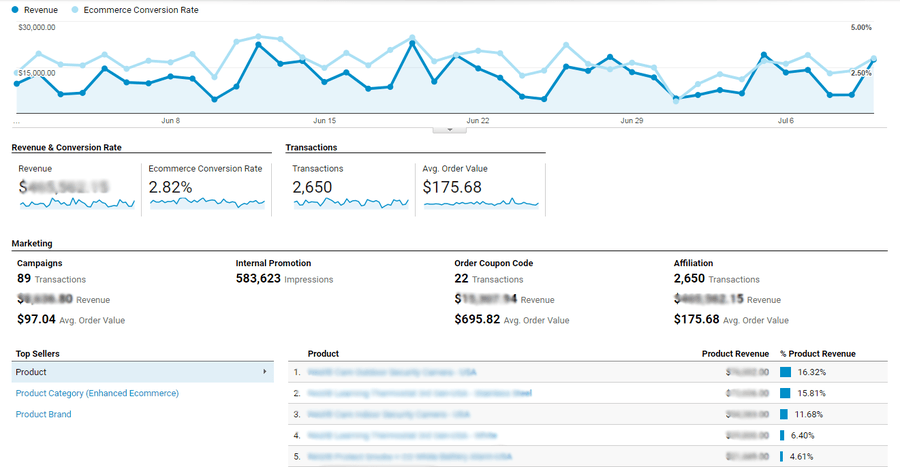
Not only can you measure your progress, compared to a past period of time, but you can also set up future goals to aspire to. Aside from conversion, traffic, total orders, and affiliate transactions, you can also see what the average order value is, which can be a great thing to help you estimate the budget of a marketing campaign.
Moreover, setting up goal conversion rates and goal completion graphs, like the one below, can help you get a good idea of how your business is performing each month.
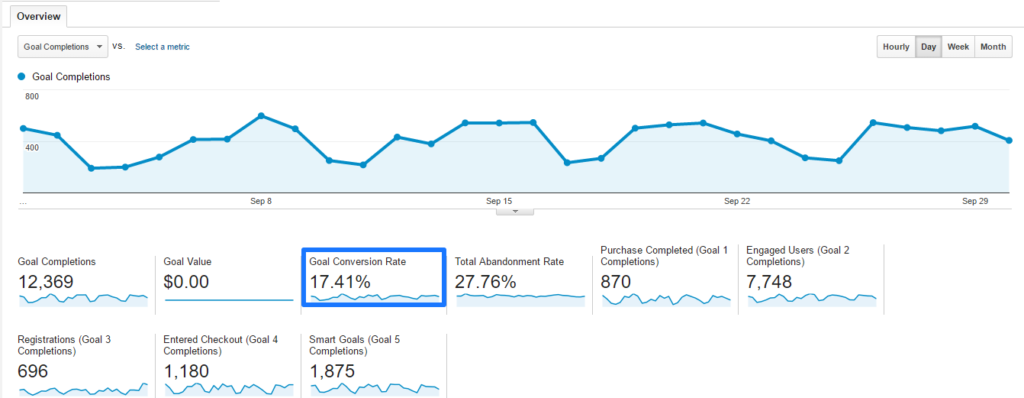
All of this is crucial, but the misconception of not knowing where your traffic comes from is another thing some people fall victims to. If the majority of your traffic is Organic and comes through SEO, you would know that your business is somewhat vulnerable to Google Algorithm updates. Having that in mind can keep you flexible in terms of employing people.
Sometimes the algorithm updates help us gain more traffic, and other times they completely send our traffic down. You should be prepared for both cases. Having employed people at both hourly contracts on demand and having the connections to instantly hire more can be a big privilege in similar situations of increased or decreased demand.
But for now, let’s see how you can properly set all of this up. Whether you are just starting with GA, or you’ve already set up the parameters, stick with us, since you would need to check whether everything is properly configured.
What types of Goals can you use in Google Analytics
In Google Analytics, there are five main types of goals that you can track. These are
- Duration. – This tells you exactly how long each session lasts. You can set up a goal based on some hypothesis of yours. For example, 7-8 minutes. If your average duration of a page session is 3 minutes, you can aim to increase it to 4 or 5.
- Event. – You can code any type of user actions on your website as events. These can be clicks on certain links, buttons, or even mouse scrolls to certain sections of your website.
- Smart Goal. – A smart goal can only be set up with the help of a linked Google Ads account to your Analytics console. Smart goals are used to check whether a certain conversion should be counted as a conversion. The software utilizes Google’s smart machine learning algorithms to do that. On the other hand, in order to set it up, you would need at least 500 clicks on your ads.
- Pages per session. – You can set this up as a goal that tracks whether visitors reach the needed number of pages with each visit.
- Destination Goal. – Destination goals are usually the visit of a certain end webpage like a newsletter, a thank you page or a post-subscription page.
Now, that we know what are the main 5 types of goals used in Google Analytics, let’s see how to get started with using them.
How to Set Up a Google Analytics Goal in 10 Simple steps
To add goals in Google Analytics you either need to be the administrator of the GA account or to have edit-level permission which allows you to create goals.
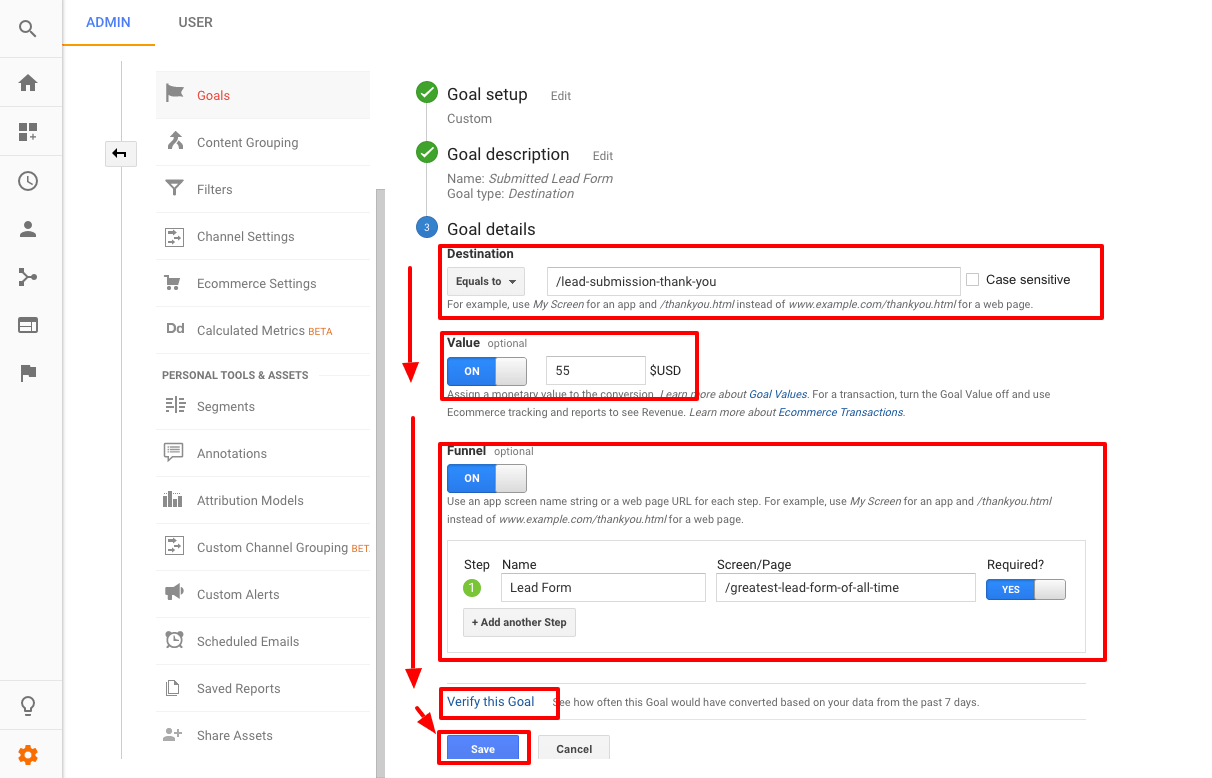
You can easily set up any Google Analytics goal in just 10 steps. Follow the guide below.
1. Log in to your GA account, and go to the “Admin” Panel. Once you do that, you can select the view in which you are going to add the newly created Goal.
2. Click on the “Goals” flag under the third row on the right, and select “Create new Goal”.
3. Once you do that, You can select a goal template, or create a custom goal.
4. In the Goal Description section, you can select one of the five types of Google Analytics goals we mentioned in the part above. (Destination, Duration, Pages per session, event, or Smart goal). Moreover, selecting a “Custom” goal would allow you to modify the goal completely to your needs.
5. Name your goal something that would immediately let you know what it’s tracking.
6. The Goal Slot ID allows you to group goals with other similar parameters. It can be left blank as well if you don’t know what you’re doing.
7. In this tutorial, we are selecting the “Destination” type of goal. (This would mean, the end goal for us would be visitors going on a certain webpage.)
8. Select “Destination”, and write down or copy-paste the URL of your webpage. In our case, you can see in the image above, it’s /greatest-lead-form-of-all-time. This page should be the end of your funnel. For example, if you are running a subscription service, this page should be the “Thank you” page after someone subscribes for their first month.
How to properly set up the “Destination”
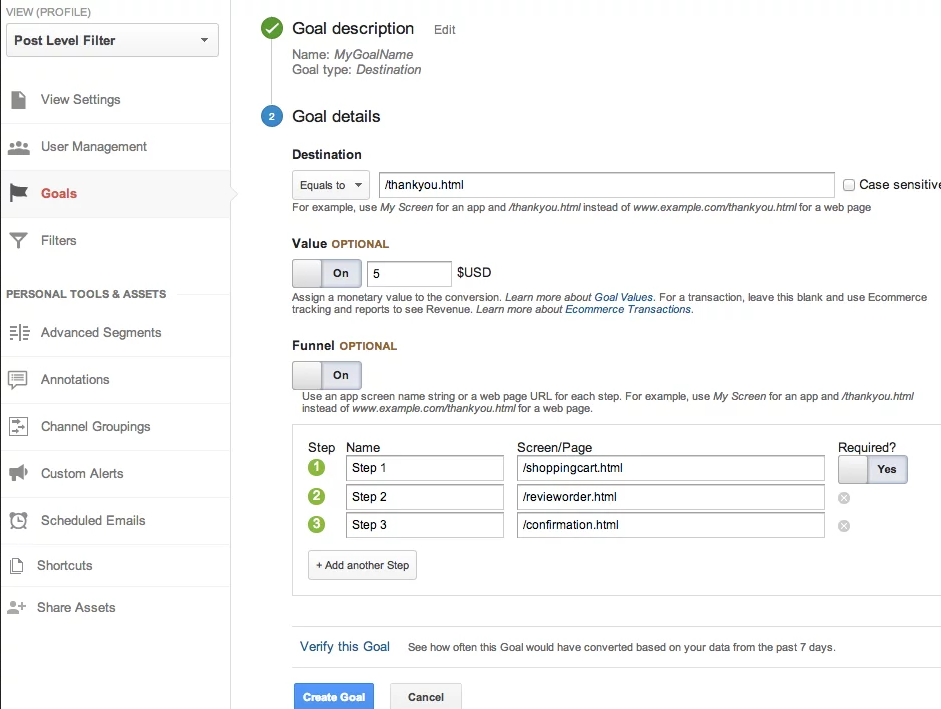
Equals to Option
Once you select “Destination” you have some options that might confuse you. The default chosen one is “Equals to”. This means the destination would exactly match your URL. So, for example, if your website’s link on the /greatest-lead-form-of-all-time, is originally mywebsite.com/THE-greatest-lead-form-of-all-time, you wouldn’t get any results, because the links aren’t an exact match. So make sure to double-check that.
Regular Expression Option
If you select this option, you would give the system the chance to count matching URL visits based on more than one URL. For example, if you use /greatest-lead-form-of-all-time\?id=(summer|winter), then you will be able to keep track of both views of /greatest-lead-form-of-all-time?id=summer and /greatest-lead-form-of-all-time?id=winter.
Begins With Option
Another option here is to select “Begins with”, this one would allow you to synch the two URLs, even if they aren’t exact, but the one on your website begins with the same symbols like the one in Google Analytics. Example: /greatest-lead-form would lead to mywebsite.com/greatest-lead-form-of-all-time and count is a goal. If there are any other links that begin with this combination of symbols, they would also count toward the goal.
9. (Optional) You can easily assign a dollar value to the conversion you aim to put a goal on. This is typically used for report drafting later on. But if you don’t have an idea how valuable one of these conversions that you put goals on are, then don’t bother with this step. But if you know the lifelong value of a customer, and someone has just signed up for a loyalty program, then you can calculate it here and use it for estimation of ROI of marketing campaigns, as well as properly setting up budgeting goals.
10. After you’ve done all of this, click on the “Verify This Goal” button at the bottom of the page. Make sure to double-check whether everything looks good. Once this is set, click “Save” and you’re good to go.
Exemplary links that you can use as Destinations
Since destination goals are the most commonly used and most straightforward ones to set up, we chose them for the topic of our guide. You can track subscribers, purchases, and pretty much every type of conversion, as long as you send the converted visitors on a new page.
Traditional links that people use look like:
- https://yourwebsite.com/servicenamehere/subcribe
- https://yourwebsite.com/productname/thank-you-for-purchasing
- https://yourwebsite.com/newsletter/subscription
- https://yourwebsite.com/loyalti/thank-you
The links don’t matter, as long as you don’t get confused when you set up multiple ones. Name them for your own comfort and make sure to remember which one is which.
Conclusion
Google Analytics Goals can be used not only for comparison but also as a form of tracking conversion rates. Compare your website’s performance to an older period, and set up targets for the future.
With the help of Destination Google Analytics Goals, you can see how well are your product performing and spot trends. Experiment, and never cease to improve.

