A Comprehensive Guide to Spotting and Fixing Google Analytics Data Discrepancies
Has it ever happened to you that the Google Analytics conversion count doesn’t quite match your CRM leads and what Heap reports? Analytic systems often allow for a greater variance to occur than one might want to tolerate. If you’ve spotted a data discrepancy between Google analytics and: Google Ads Your CRM or other website […]

Has it ever happened to you that the Google Analytics conversion count doesn’t quite match your CRM leads and what Heap reports? Analytic systems often allow for a greater variance to occur than one might want to tolerate.
If you’ve spotted a data discrepancy between Google analytics and:
- Google Ads
- Your CRM or other website software
- or an A/B testing tool
Read on, as we will discuss what the issue might be with each of those, and how you could easily fix the problem.
Most businesses use Google Analytics as their main tool and as a primary source of data analysis. If the GA numbers are not properly aligned with your other tools, you might have an issue.
By how much can you allow the numbers to fluctuate? Is having 3000 monthly conversions in GA okay, while your CRM shows 3500? Some sources state that around 5-6 per cent data discrepancy is within reason.
What are the main aspects of similar tools?
Data analytics tools can be almost identical and can be very different from each other. Some advanced software solutions and tools like Google Analytics and Google ads have integrated data discrepancies reports that can be used when you make your own conclusions.
Most of these, however, need to be from the same company “Google” in our case, so that they can analyze the data properly between different platforms. Moreover, if you’re using 2-3 different tools all from different companies, there is a bigger chance that you are going to encounter a discrepancy.
Don’t rush to fix a data discrepancy right away
If you’ve already figured out what part of the system is broken, and which one reflects the real data, don’t rush right away to fix the other one.
Instead, go click by click and funnel by funnel yourself and check whether the events are missing or broken. Moreover, if you haven’t done these yourself, and you’ve had a professional set them up, try not to edit or remove tags. Consult yourself with a professional.
Sometimes, trying to fix things without the proper knowledge and expertise may actually result in something worse.
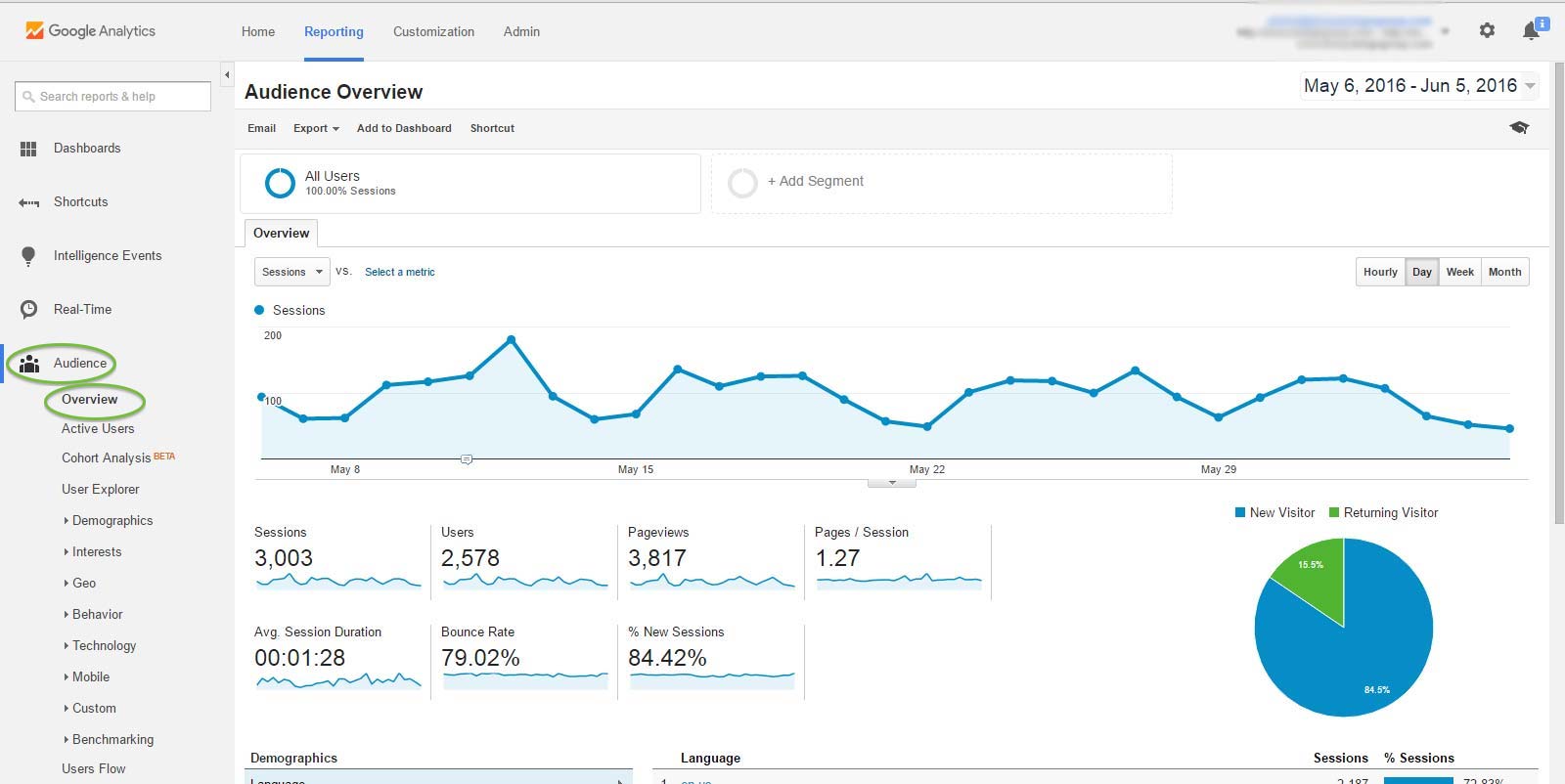
As you can see in the image above one of the data points is Pages / Session. In other platforms, this might be Pages / Unique sessions, which might lead to a future discrepancy when comparing.
Some tools use different types of coefficients for measurements. For example, what google may know as conversions/sessions, Optimizely can calculate as conversions per unique visitors, hence throwing your books off balance.
Therefore, the first step you should take is to make sure that the systems you are operating with have the same data points, consisting of the same elements.
Comparison’s data range
When comparing two systems you haven’t before, pick a relevant range. One month or 30 days is usually long enough. Make sure the data is as recent as possible. Avoid choosing past periods like last year or two years ago since often the way our systems are set up change over time and you might end up comparing two entirely different things.
Choose the same metrics
Comparing similar metrics instead of exactly the same ones might lead to an erroneous calculation. For example, in separate software, there is no point whatsoever in comparing sessions with unique visitors since each visitor can have an unlimited amount of sessions.
Pin things down
When you’ve exposed a certain discrepancy, knowing that there are 20% afloat between the data is of no use. But having a clear indicator of the fact that 20% of your traffic comes from social media, and it remains unaccounted for in one of your systems, is an insight.
Data discrepancy between Google Analytics and Google Ads
Since both of these are Google tools, there is official documentation available for you to read. According to this, there are several tips to consider before analyzing further:
- If you’ve linked multiple Google Ads accounts to one Analytics view, this can greatly complicate the information in the reports.
- If you are comparing long date ranges, that might include periods of inactivity in one of the accounts that might have not been linked at the time.
- The filters in your analytics report can remove some of the data you are comparing. Check if there are filters editing your campaign URLs.
- All the data from Google Ads used in the reports is recently imported in the Analytics, thus you should know that the data is as recent as of the most recent hour.
Data discrepancy between an A/B Testing tool or a custom tool and Google Analytics
Different tools track things differently. Some software allows you to change different data points, in order to adjust your systems to fit together. And whereas GA mostly tracks conversions per goal per user per session, most other tools track every conversion.
If you are using tools that allow the option to change rules that are different from what GA works with, do so and try to keep uniformity between systems intact. (If you are planning to compare the given data points, that is.)
For example, often if a website has many payment methods, some get forgotten. (PayPal or Apple Pay payments may not get tracked in some analytic tools.) Ensure that all of the payment methods are tracked the same way as transactions.
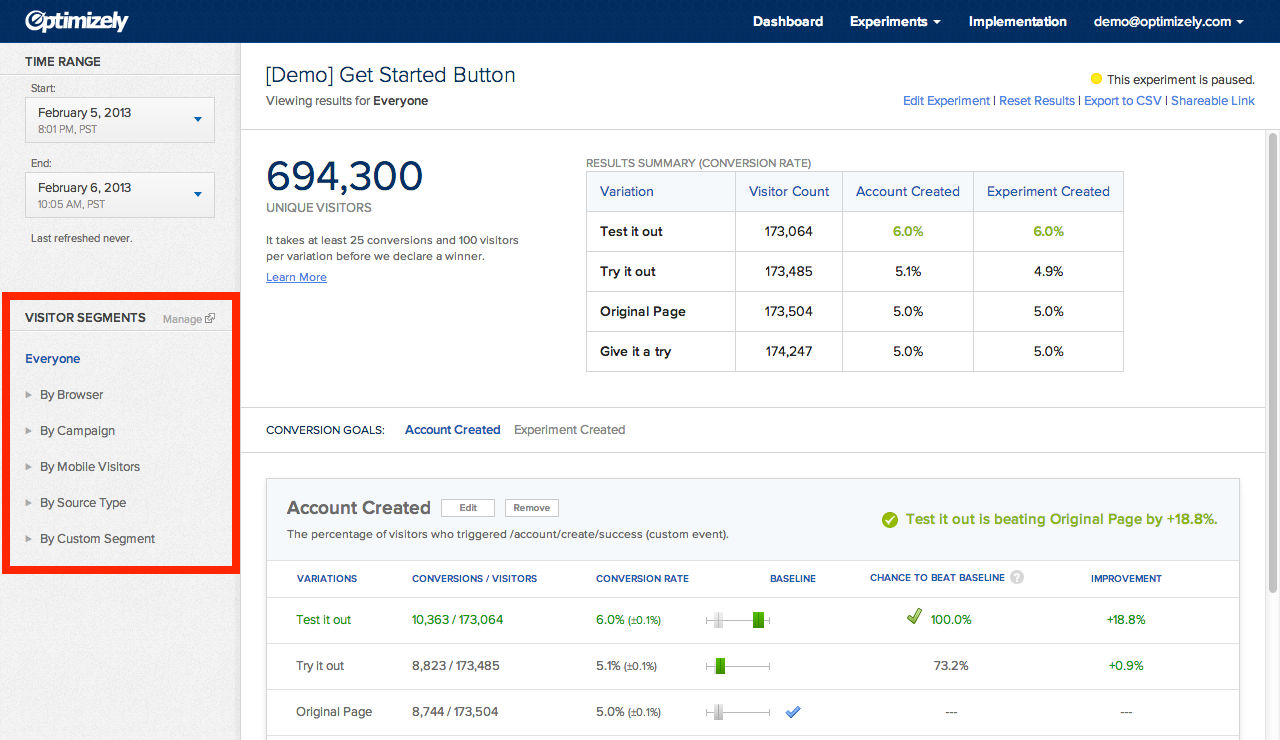
In tools like Optimizely, for example, visitor segments can be managed by browser, campaign, mobile visits, source type and you can also create custom segments. If the segment you’re tracking in google analytics is missing in your other tool, you can create a custom segment and adjust a rule in order to fit it to GA.
Moreover, the terminology across platforms might be different since “By Campaign” in Optimizely might refer in google as in “Paid Search Traffic”. There are many other examples across different tools, but you need to know your terminology before starting a comparison.
The easiest way to set up similar tools is to aim for a user-level setup, instead of a session-scoped setup. You can easily create custom segments for all visitors on similar platforms. This can be achieved via custom segments, custom reports, and later check whether the numbers match or are at least getting closer.
If some data is missing on the user level, compare unique IDs in order to detect what is missing. Let’s dive into the most common scenarios when some data points are experiencing data discrepancies between your systems.
Error #1 Google Analytics and Google Optimize report a difference in numbers
Despite these tools having to rely on the same dataset, these errors in numbers can still be seen quite often. First of all, the data you can read in Optimize are processed by GA beforehand.
It takes between 10 and 12 hours in most cases for the data to get transferred from Google Analytics to Optimize. Sometimes it takes much less. This might lead to you seeing more Sessions in Analytics than in Optimize.
The simple reason is that Analytics is a few hours ahead, that’s it. You can easily check if this is the case by writing down the numbers both systems are showing each day. If there is a lowly fluctuating constant lagging number behind in Optimize, this might be the case.
Error #2 Google Analytics custom segment setup is erroneous
If you are about to analyze A/B testing data, the first thing you usually do is to set up a custom segment for each option you’re testing. Generally, each of these would include different dimensions and custom events. This, of course, aside from being beneficial, also gives in a way for error.
A good thing is that almost all data analytics tools out there provide official documentation on how to integrate their software with Google Analytics. Moreover, there are detailed guidelines for each on how to build your GA user segments to properly tie things up.
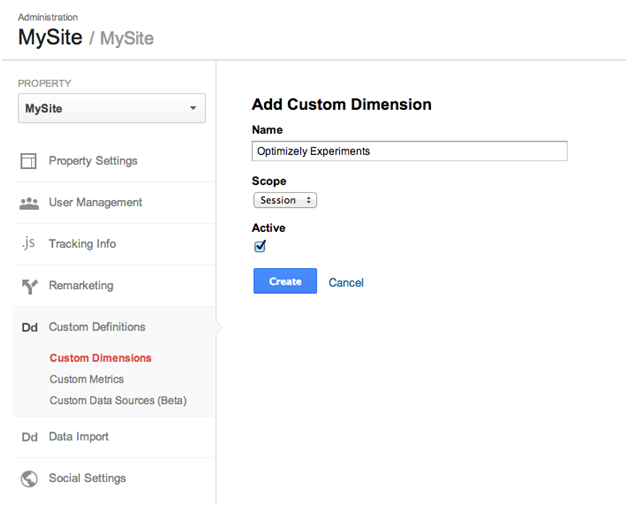
You would need to decide on whether you should use user-based segments or sessions based ones. Well, in most cases most test tools advice you to use user-based segments, despite Google Analytics being set up with a default of session-based ones.
Error #3 The custom dimensions are overlapping with another experiment
Each time you set up a new test, you need to select custom dimensions since the integrations of almost all personalization and testing tools heavily rely on custom dimensions and segments.
You need to keep track of all these dimensions and ensure that you are not running more than one experiment at a time that takes into account and sends data into the same dimension. The reason for that is the latest values overwriting previous values each time. This might cause a big mess. Run one experiment at a time.
This can happen because those dimensions are either on the sessions level or user-level ones. If you run multiple experiments with the same value, it gets overlapped and rewritten in several systems, causing things to malfunction.
A good tip would be labelling your experiments with numbers according to the dimensions tested. If you are testing a certain custom dimension, you can label it with a GA5 number for example in your testing tools. This would prevent you from having multiple GA5 test experiments running at the same time.
Of course, if you have developer experience and knowledge, you can always set up custom events instead of using dimensions.
Discrepancies between a back-end software or CRM, CMS, and Google Analytics
When you are tracking your conversions with more than one software, sometimes you can see errors of more than 5 per cent. Sometimes conversions duplicate, other times they are missing. Sometimes you get tests affecting your results when they shouldn’t be. Let’s see what the most common issues are and how to resolve them.
Common Error #1 You’re missing conversions in Google Analytics
What are the most common reasons for Google Analytics missing conversions?
Your setup has changed. If your conversion page has been replaced by another, or by a form submission, but your Google Analytics goals weren’t updated to Events from destination URLs, then you would be missing conversions.
The GA setup is broken. This is another possible reason for missing conversions. If some scripts act before GA, then events or pageviews might get sent too late. That would cause visitors to close the window before the script runs and reports conversion to Google Analytics.
Conversion opportunities are messed up and trigger the same goal. Always make sure to use one conversion per goal per user per session in Google Analytics. Otherwise, you might end up with a very mixed result table.
Always test your setup and review it periodically when you create new conversion opportunities. You can perform similar checks each 2 – 4 months. Moreover, Google custom alerts can be set up in Google Analytics that will notify you in case of a dramatic spike or drop in conversions.
Common Error #2 Google Analytics duplicates conversions
If a certain confirmation page loads multiple times, gets reloaded or gets bookmarked, that might duplicate your conversions in the eyes of Google Analytics.
If your website generates “Thank you for your purchase” webpages to each checkout, then your generic link might look like:
- https://insertshopnamehere.com/checkout/thanksforpurchasing
That can be one of the reasons why GA counts multiple conversions as one. There is an easy way to fix it by implementing a unique transaction ID within the URL
- https://insertshopnamehere.com/checkout/1231823871/thanksforpurchasing
The bolded part being the unique transaction ID for each separate checkout. If this page is reloaded, loads multiple times or gets bookmarked, it should redirect the visitor to a relevant transaction page with the order details, for example,
- https://insertshopnamehere.com/checkout/1231823871/details-of-purchase
Moreover, if you are a visitor to this website, and you get the same thank you note loaded twice, you might get confused and think that you’ve ordered the item twice. This method eliminates such inconsistencies in your system.
Also, make sure that all of your confirmation pages across your website are “noindex”. This would eliminate them from popping up in search results or as site links. This would decrease a possible spike in bounce rate.
Common Error #3 Test transactions and testing traffic gets included
Every once in a while, testing for improvements is recommended if not mandatory. Sometimes, however, the test results end up messing with your conversions or traffic results. Many firms have a QA specialist at hand that aims to check the funnel in a certain period. A robot can also be set up to do the same at equal intervals.
Well, if you are testing your thank you page, or some of the above events, you don’t want these false conversions and traffic popping up in analytics.
Since those transactions are easy to spot in Analytics, you can add a filter to the view to exclude them. If you want to exclude employees, for example, you can filter them by IP address like shown on the image below.
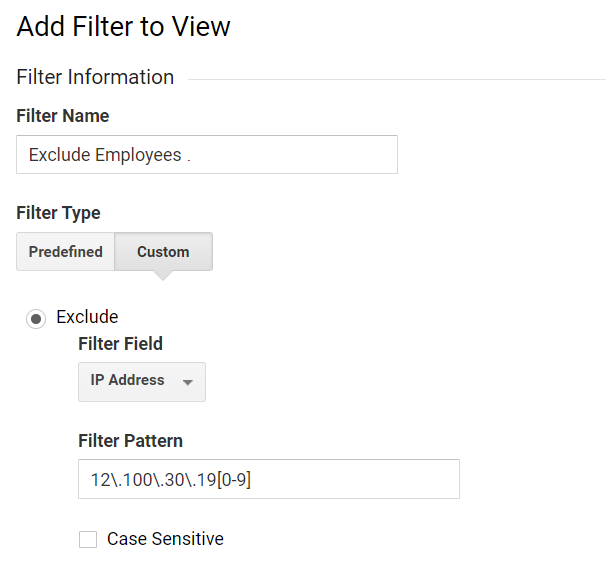
Conclusion
No matter what you do and how you optimize your systems, if you are tracking enough data points you will always get a small number of data discrepancies. Try to keep that number under 5-6 per cent.
If you are trying to test things out, make sure you know the terminology of each data analytics system in use before you adjust them to your needs. Most audits and solutions are simple, but some might require you to hire a professional to audit your GA setup.

